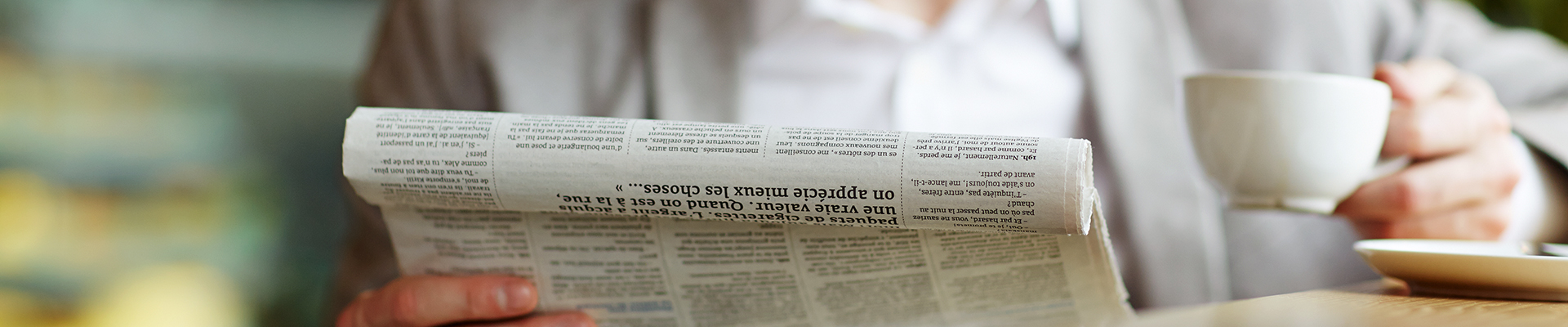As you start your career and gain a certain level of understanding of the business, improving efficiency often becomes a key focus. Enhancing work efficiency involves accumulating professional knowledge and skills. There are also many small details in daily work that can be breakthrough points, such as the work environment and task management methods. These can better support our workflow and, in turn, improve work efficiency.

1.Work Environment
This mainly includes four aspects: desktop, hard disk, email, and browser management.
Organize desktop files or shortcuts into folders, and place the most commonly used applications and files outside the folders. Keeping the desktop tidy and orderly makes it easier to find files at a glance. Many people like to place files randomly on the desktop, but when the number of files increases, finding them becomes time-consuming, wasting time instead. It's okay to temporarily place files on the desktop, but make sure to organize them regularly, such as by project completion status or every two weeks or month.
Many new employees' computers are not partitioned or only have one or two partitions. This leads to all files being in one disk, resulting in low information retrieval efficiency. You can seek help from IT personnel for disk partitioning, such as placing translation tasks on the D drive, application software on the E drive, and other materials on the F drive, and try to reserve the maximum space for the disk where translation tasks are saved. Consider naming folders in each disk by year or starting with numbers and time, such as "01-Q1 Translation Tasks," making it easy to locate files when needed.
Email is an essential means of information transmission in daily work. Faced with a large volume of daily emails, you can categorize them into folders such as translation tasks, meetings, and other work. Mark emails that have been read and regularly delete useless emails. Taking Outlook as an example, it regularly backs up emails, and historical email records can be retained for a long time.
It is recommended to use the Chrome browser. You can make full use of the browser's bookmark feature. For new employees who have a lot to learn, you can create new folders in the bookmarks to store learning content in various areas. Additionally, frequently used tools or query websites, such as the commonly used Bing dictionary site, can be bookmarked separately. This way, every time you open the browser, you can directly access what you need without repeatedly searching or querying the URL.

2.Translation Task Management
From the perspective of translation task management, there are two main points: specific task management and large project division of labor.
-
Specific Task Management:
For each translation task, you can create a separate folder and name and archive it according to serial number, electronic flow number, requester, delivery time, task name, task type, and other relevant information. Inside the folder, create subfolders for the original manuscript, translation, peer review, etc., to archive translation files, making it easier to find and trace later.
-
Large Project Division of Labor:
As experience accumulates, new employees will gradually start to take on the role of owner for large translation projects, which involves task division and coordination. When dividing tasks, it is recommended to describe the division in Word or Excel. For example, if multiple files need to be translated, you can list the delivery time, translator, scale, and progress of each file in Excel. When updating project progress midway, you can directly refresh the information in the table, making it easier to organize and manage. The division table can also be reused for other tasks by simply replacing the information in the table. Compared to entering division information directly in the start email, this method can avoid the problem of losing edited content due to email crashes. The content in Excel can also be directly copied into an email.

3. Daily Habits:
Each time you turn on your computer, you can open all frequently used folders, tools, Trados or other translation software, and frequently used browser websites, so that they are ready to use when needed.
These seemingly insignificant details in work can actually greatly help improve efficiency. Of course, the most important thing is to learn and accumulate enough professional knowledge to apply it in translation, allowing you to work with ease. By ensuring quality, you can continuously improve translation efficiency and enhance your own